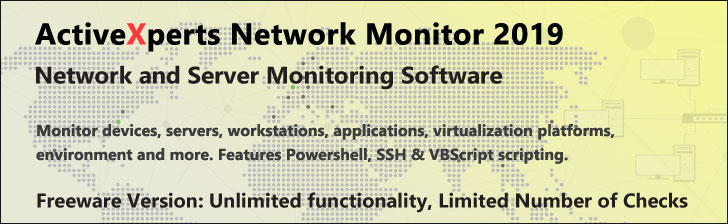You are here:
WindowsManagement.com > Server Software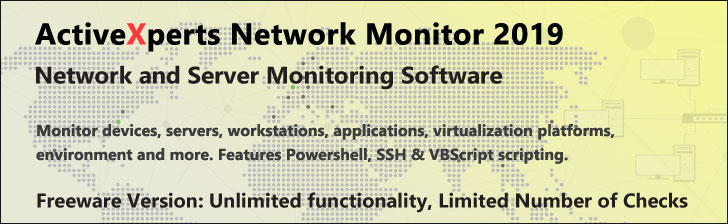
Server Monitoring Software
ActiveXperts Network Monitor 2019 |
|
|---|---|
|
ActiveXperts Network Monitor 2019 is a leading solution for monitoring every aspect of your LAN and WAN network. It proactively manages your network servers, network devices, web servers, databases, etc. It detects and corrects problems before network users start complaining. The product is scalable. It includes a large set of pre-defined, built-in monitoring checks; |
|
|
When problems are detected, you're immediately notified by network message, e-mail, pager, or SMS message. When a failure is detected, the network monitor tool will try to recover the problem by running a system administrator defined program or by restarting a process. The product includes build-in monitor rules for: Active Directory, ADO databases, ADSI, Disk Drives, CPU Usage, Disk Spaces, Event Log (with content checking), Exchange, File Existence (with content checking), FTP sites, HTTP(s) (with content checking), ICMP/Ping, MS SQL Databases, Novell NDS, NNTP news servers, NTDS (NT4 compatible DS), NTP time servers, ODBC Databases, Oracle Databases (SQLNet), POP3 Mail servers, Powershell, Printers, Processes, Services, SMTP Mail servers, SNMP, TCP ports (with handshaking), UDP, UNIX Shell Scripts (RSH), VBScript (custom scripts), WMI and more. ActiveXperts Network Monitor 2015 is a complete solution. Regardless of what you want to monitor, ActiveXperts Network Monitor supports it all at a cost-effective price. |
|
|
|
Alchemy Eye |
|
|---|---|
|
Alchemy Eye continuously monitor network server availability and performance. It supports over 50 monitoring types, including, but not limited to: ICMP ping, NT Event Log monitoring, HTTPS/FTP URL checking, free disk space monitoring, etc. Alchemy Eye automatically notifies the Network Administrator about server malfunction events. In the case of a network failure this network monitor can execute actions of more than 18 different types, including, but not limited to: sending email alerts, restarting computers or services, execution of SQL sripts, etc. Alchemy Eye can log application events to a log file. Different log file detail levels (none/normal/full) and log file formats (text, HTML, CSV, SQL database) can be configured to suit your needs. |
|
|
|
AlertBot Website & Server Monitoring |
|
|---|---|
|
AlertBot is an industry leader in website and server monitoring service. Their service monitors a company’s websites and internet servers 24 hours a day, 7 days a week with the goal of gathering performance data and alerting the company of failures. The performance data is graphed and trended to allow a company to make educated IT decisions. When the company’s website or servers fails, AlertBot immediately diagnosis the problem from multiple geographic test locations and sends instant alerts to the company’s staff via their mobile phones and email accounts. |
|
|
Key features include: Download & verify pages, Test form submission, Testing multiple page variations, error diagnostics, error screenshots, performance tracking, interactive reports, unlimited alert contacts, alert escalation levels, multiple geographic locations, full control panel, remote test kit. AlertBot provides service to all types of businesses ranging from small businesses to some of the world’s largest and most recognized brands. AlertBot’s focus on quality makes them a clear choice for anyone who runs a serious business. Getting started with AlertBot is easy. There is no software to install, no systems to maintain, no IT resources to waist. They do all the hard work for you. You can literally signup and configure your monitoring within minutes. Best of all, they have a no hassle 14 day free trial. If you’re not sure what you need or how to configure it, AlertBot also provides free full-service evaluations of your needs. They can propose a monitoring strategy for your website and set it up for you. Just request a consultation with one of their account consultants. |
|
|
|
Axence nVision Free - professional network monitoring! |
|
|---|---|
|
Axence nVision Free is a free version of Axence flagship program for integrated IT infrastructure management - Axence nVision Pro. The program is completely free of charge, also for commercial use! Axence nVision Free offers the mapping and monitoring of an unlimited number of devices, as well as some basic yet helpful features of users monitoring, inventory taking, helpdesk, and device access control. |
|
|
What you get for free in Axence nVision Free: Network discovery and visualization
Network monitoring
Alerts and reports
Hardware and software inventory
User activity monitoring
Help for network users
Device/data media access control
Other
|
|
|
|
Axence nVision Pro |
|
|---|---|
|
A comprehensive solution for your network issues: network mapping & monitoring; hardware & software inventory; user activity monitoring; helpdesk with remote access, trouble ticket database & chat; protection against data leaks by blocking ports + a wide choice of alarms, reports (including real-time and historical charts), corrective actions, browser-based access - all in one, centrally managed software. FREE fully-functional 30-day-trial available. |
|
|
|
|
|
Big Brother |
|
|---|---|
|
Big Brother monitors System and Network-delivered services for availability. Your current network status is displayed on a color-coded web page in near-real time. When problems are detected, you're immediately notified by e-mail, pager, or text messaging. It is a Web-based system and network monitoring solution. It is highly scalable, customizable and easy to maintain. It checks availability of devices, servers (Windows, Linux) and network delivered services in any IT WAN/LAN network. Big Brother is built for Network administrators and Support Engineers tasked with managing the availability and performance of servers and network devices on a limited budget. |
|
CrossTec Secure |
|
|---|---|
|
CrossTec Secure ensures that a computer's vital files and systems are protected and offers instaneous rollback technology that returns the computer to its original state. When the hard-disk recovery feature is enabled, all system files and folders will be continuously monitored and, when required, the system will restore back to a previous point in time quickly and transparently. CrossTec Secure's recovery functionality also allows you to specify folders that are excluded from rollback monitoring and, as such, are always preserved. Whether it's a complete software failure requiring total restoration or specific files, the recovery feature provides complete flexibility. Needless to say, system administrators can also install, manage and perform software restoration remotely. Unlike alternative disk protection systems, CrossTec Secure monitors the disk for changes rather than initially taking a complete snapshot of a computer system. This process results in the almost instantaneous creation and restoration of an image. |
|
|
|
Distinct Network Monitor |
|
|---|---|
|
Distinct Network Monitor translates complex protocol negotiation into natural language, pinpointing where errors occurred. Not only is it easier to use than any other competing products, but it also translates the packet negotiation into natural language, something no other network protocol analyzer does. Distinct Network Monitor also captures several network traffic statistics for the network segment being monitored and provides a graphical representation of the statistics gathered. This feature may be used together with packet sniffing or on its own. When used on its own, the statistics can potentially span most of the network if Distinct Agents are installed on one system per subnet or switch. Feature Summary: Captures network traffic and interprets it in plain English. Gives an intelligent interpretation of what actually happened on the network. Imports packet trace files taken with other networks analyzers and views them in Distinct’s plain English format. Supports high speed and wireless networks. Supports 10/100/1000 Mbps Ethernet and wireless TCP/IP adapters and 4/16 Token Ring cards. Works over serial line with a PPP connection. It allows you to filter at any level. You may filter the capture itself to avoid the collection of unnecessary packets and reduce the size of your capture. You may also filter a captured file and save the packets filtered to a new, smaller, more manageable file. Has a Remote IP Sniffing capability through its Agents. Gathers statistics related to the traffic seen by the system it is running on. It includes the ability to produce statistical reports in HTML format. Exports the network packet trace. This allows you to make use of the data gathered right in your application. Packet header information may be exported in a comma separated format (CSV) for use with Excel or imported into a database. Supports a wide range of protocols. It includes parsers for the most important protocols of the Internet including IP, TCP, UDP, HTTP, SMTP, FTP, POP3, IMAP, LDAP, H323, SIP, etc. |
|
|
|
GFI WebMonitor for ISA Server |
|
|---|---|
|
Control your employee’s website browsing habits and monitor downloads in real-time with GFI WebMonitor for ISA Server. Ideal for SMBs needs, GFI WebMonitor is used by thousands of customers and is available at an unbeatable price. |
|
|
Research by IDC shows that up to 40% of employee internet activity is non-work related! GFI WebMonitor for ISA Server can help boost employee productivity by giving you total control over what your employees can browse and what files they can download in real-time. GFI WebMonitor also allows you to monitor user downloads in real-time, letting you block file-types such as mp3s. It also scans all files for viruses, spyware and malware using multiple anti-virus engines. This drastically decreases the time to obtain virus signatures, thereby reducing the possibility of infection. Furthermore, GFI WebMonitor lowers the risk of social engineering by blocking access to phishing websites through the use of an auto-updatable database of phishing URLs. |
|
|
|
GroundWork Network Monitor |
|
|---|---|
|
GroundWork Monitor is the open platform for infrastructure, application, and cloud monitoring. Users can benefit from higher performance and availability as well as reduced cost when using GroundWork for monitoring IT environments. |
|
|
Cloud & Virtualization Monitoring
Application Monitoring
Server Monitoring
Network Monitoring
Availability & Performance Monitoring
End User Experience Monitoring & Website Monitoring
Power & Environment Monitoring
Business Service Management & SLA Reporting
Monitoring Dashboards
Event Console
Integrations
Low Price, High Value Try GroundWork Monitor Core For Free |
|
|
|
ipMonitor |
|
|---|---|
|
ipMonitor is a secure real-time network monitoring software designed to proactively Monitor, Alert and Recover critical applications, servers and infrastructure equipment around the clock. When quality of service degrades, thresholds are exceeded, or failures occur, ipMonitor Alerts administrators and takes corrective action to promptly get you back in business. |
|
|
ipMonitor is easy to install and configure. The step-by-step "Getting Started" checklist walks new users through an extensive product tour, common tasks configuration, and a fully integrated inline Help system. Among many other features, ipMonitor 7.5 offers a secure web-based interface, Self-Signed Certificates, improved Credentials management, a SOAP interface, and a Discovery Wizard. With over 40 monitors and more than 15 Alerting options, you can depend on ipMonitor to pinpoint performance degradations and fix them before they can affect your productivity, your customers, or your bottom line. |
|
|
|
IPSentry |
|
|---|---|
|
PSentry is a Windows based network monitoring software package used by thousands of information system specialists, system administrators, and IT solution providers around the world. When you purchase IPSentry network monitoring software, you are buying a powerful network administration tool which will continuously monitor your internet and intranet servers, routers, modems, databases, services, event logs, and more, 24 hours per day; insuring that your network and devices are functioning properly. If a problem is detected, various alerts, notifications, and actions can be triggered to make sure you are aware of the problem as soon as possible. Like thousands of IT professionals around the world, use IPSentry to stay apprised of potential network issues and keep your network systems, servers, and other devices running smoothly. |
|
|
|
LANScan Network Monitor |
|
|---|---|
|
LANScan Network Monitor records network activity and reports usage in real time via a powerful graphics interface. With LANScan you can quickly view bandwidth utilization, identify network users, view network activity by program type, locate problems, and more. LANScan Network Monitor makes long term network activity logging easy with a simple data logging facility that creates data which can easily be used in any reporting program. LANScan also includes Internet test functions like PING and TRACERT, logging of activity by MAC, IP, IPX and/or Domain name, fast installation, and more. LANScan requires no special hardware or software. This version improves LANScan's performance on larger networks, and adds ARP-based name resolution. |
|
|
|
ManageEngine Applications Manager |
|
|---|---|
|
ManageEngine Applications Manager is an availability and performance management software that helps businesses to ensure high availability and performance for their business applications. |
|
|
Applications Manager provides in depth monitoring of
Monitor 25 Applications for $795 / Year |
|
|
|
ManageEngine NetFlow Analyzer |
|
|---|---|
|
ManageEngine NetFlow Analyzer is a web-based bandwidth monitoring and traffic analysis tool that collects, correlates, and analyzes NetFlow version 5, 7, 9 exported from routers to show you which applications are using bandwidth, who are the top talkers and for how long. |
|
|
It also supports sFlow, IPFIX, NetStream and J-Flow. It helps you view in-depth bandwidth reports across your WAN and LAN without having to deploy expensive hardware probes. ManageEngine NetFlow Analyzer uses Cisco's NBAR technology and can analyze and identify application traffic in real time. NetFlow Analyzer supports Cisco CBQoS, which helps in monitoring class based pre policy, post policy usage, drops and queuing. It also generates usage based billing, which helps you keep a tab on the bandwidth usage and thus adding tremendous value to your business. Salient Features:
|
|
|
|
ManageEngine OpManager |
|
|---|---|
|
ManageEngine OpManager is a comprehensive IT Infrastructure Monitoring platform providing business-critical details on availability and performance of Servers, Services, Applications and Network devices. |
|
|
OpManager monitors:
Besides out-of-the-box monitors, you can also configure custom monitors using OpManager. OpManager is a cost-effective and scalable network management software designed for managing today's complex, growing networks. Pricing begins at $995 for monitoring upto 50 devices and the small network 10-node edition is available free of cost! |
|
|
|
Nagios |
|
|---|---|
|
Nagios is a system and network monitoring application. It checks hosts and servicesy, alerting you when things turn out wrong. Nagios includes the following features:
|
|
|
|
Network Inventory Advisor |
|
|---|---|
|
Network Inventory Advisor audits all network software and hardware simply and efficiently. Network Inventory Advisor automatically queries all network assets and builds ready-to-use network inventory reports. |
|
|
It stores inventory snapshots of the whole network and allows tracking all hardware changes, auditing software licenses and collecting invaluable network data. With Network Inventory Advisor you can manage Windows, Mac OS, Linux nodes and other network devices in one place. |
|
|
|
ObserveIT - Session Auditing |
|
|---|---|
|
Free RDP, Citrix, VMWare & SSH Visual Recording |
|
|
Get the free award-winning server monitoring tool from ObserveIT. Record and Replay all user sessions on your network servers. Any remote access or console session is searchable and ready for playback! Protocol-agnostic: ObserveIT records Terminal Server, Citrix, Remote Desktop, VMware, Dameware, VNC and more. You'll be up and running in minutes, and will understand why the world's leading banks, manufacturers, telco and healthcare companies rely on ObserveIT to generate secure compliance audits, to monitor 3rd-party vendors and to improve system uptime. Download Now: FREE! |
|
|
|
WhatsUp Gold |
|
|---|---|
|
WhatsUp Gold, the scalable enterprise version of the original WhatsUp product, has been designed for large, hierarchical networks. With an all-new multithreaded architecture, WhatsUp Gold monitors multiple maps and/or multiple subnets simultaneously. By providing multiple monitoring views of the core network database, WhatsUp Gold allows you to view critical network information to determine the status of your networks. It features more intelligent network mapping, a more open architecture, enhanced monitoring tools, and much more. |
|
|
|
WinReporter |
|
|---|---|
|
WinReporter is an agentless reporting solution that allows you to perform hardware and software inventories, security audits and event log monitoring. WinReporter collects comprehensive information about hardware, software, events, services, printers, shares, permissions, user accounts, etc. |
|
|
The ready-to-use reports can easily be customized, printed, exported, or automatically generated and sent to selected recipients at the frequency of your choice. WinReporter also stores all information in a centralized ODBC database which allows you to track evolution and compare your servers and stations. |
|
|
|
Zyrion Traverse |
|
|---|---|
|
Zyrion Traverse is a scalable network & systems monitoring software that presents correlated views of networks, servers and applications. |
|
|
In addition to systems and network management, Zyrion Traverse also does application monitoring of databases, web apps, java applications, mail servers, exchange, blackberry enterprise server, etc. Some key features include:
Reports include:
Download free trial from www.zyrion.com |
|
|
|