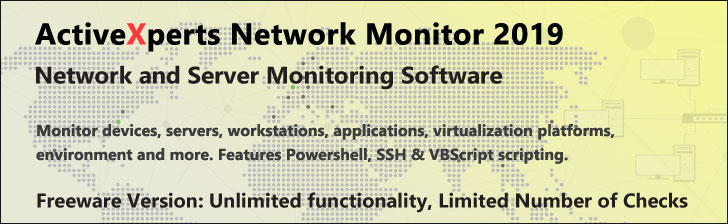You are here:
WindowsManagement.com > Event Log Software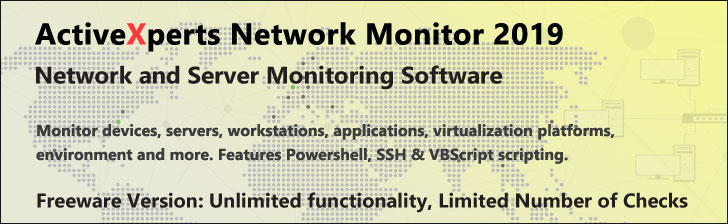
Event Log Software
ActiveXperts Network Monitor 2019 |
|
|---|---|
|
ActiveXperts Network Monitor 2019 is a leading solution for monitoring every aspect of your LAN and WAN network. It proactively manages your viirtualization servers, network servers, network devices, web servers, databases, etc. It detects and corrects problems before network users start complaining. The product is scalable. It includes a large set of pre-defined, built-in monitoring checks; |
|
|
When problems are detected, you're immediately notified by network message, e-mail, pager, or SMS message. When a failure is detected, the network monitor tool will try to recover the problem by running a system administrator defined program or by restarting a process. The product includes build-in monitor rules for: Active Directory, ADO databases, ADSI, Disk Drives, CPU Usage, Disk Spaces, Event Log (with content checking), Exchange, File Existence (with content checking), FTP sites, HTTP(s) (with content checking), ICMP/Ping, MS SQL Databases, Novell NDS, NNTP news servers, NTDS (NT4 compatible DS), NTP time servers, ODBC Databases, Oracle Databases (SQLNet), POP3 Mail servers, Powershell, Printers, Processes, Services, SMTP Mail servers, SNMP, TCP ports (with handshaking), UDP, UNIX Shell Scripts (RSH), VBScript (custom scripts), WMI and more. ActiveXperts Network Monitor 2015 is a complete solution. Regardless of what you want to monitor, ActiveXperts Network Monitor supports it all at a cost-effective price. |
|
|
|
EventReporter |
|
|---|---|
|
With the growing demand of Windows based systems a problem arises that these systems log events to their native event log and lacks the ability to forward it to UNIX or other operating systems hosts. Adiscon comes up with the solution in the form of EventReporter. EventReporter processes the NT Event Logs, parses them and forwards the results via Syslog protocol to a central Syslog server. It runs on all flavors of Windows NT and 2000 as well as ALPHA processors. Its capabilities are ideal for network administrators/planners, desktop support professionals, system analysts, system administrators, internet managers and technical support personals to fully integrate Windows solutions into their existing Syslog monitoring and alerting environment. |
|
|
|
GFI EventsManager |
|
|---|---|
|
Event logs are a valuable tool to monitor network security and performance that are often underutilized due to their complexity and volume. As organizations grow in size, they require a more structured approach towards event log management and retention. |
|
|
A recent survey carried out by SANS Institute found that 44% of system administrators do not keep logs more than a month. GFI EventsManager collects data from all devices that use Windows event logs, W3C, and Syslog and applies the best rules and filtering in the industry to identify key data. This allows you to track when staff swipe their fob, pick up the phone to call home, turn on their PC, what they do on their PC and which files they access during their work day. GFI EventsManager also provides you with real-time alerting when critical events arise and suggests remedial action. |
|
|
|
ManageEngine OpManager |
|
|---|---|
| Today's networks are complex and getting to know actual 'on-field' performance of your network can be an infuriating task without the right network monitoring tool. To pin-point where exactly problems lie, it is essential that you have in-depth visibility over every element of your network - network devices, links, servers, applications and key services running on your network. | |
|
ManageEngine OpManager helps administrators with a unified view of their complete network & IT infrastructure. This holistic view aided by advanced fault and performance management functionalities ensures an always up and optimized IT infrastructure. OpManager offers a comprehensive set of features to monitor Routers, Switches, Firewalls, Wireless Access points, WAN links, VoIP services, Servers, Services, URLs, Applications, Database, UPS, Printers and much more. End-to-end visibility on network performance and availability never came this easy over a single management console. OpManager's network management capabilities include:
OpManager is an ideal and affordable network monitoring tool for managing today's complex networks. The small network 10 node edition is available free of cost. Functional Highlights
Start at $995 for monitoring 50 devices. |
|
|
|