You are here:
WindowsManagement.com > Microsoft Toolkits & SDK's > Internet Information Server (IIS) 6.0 Diagnostics Toolkit > DebugDiag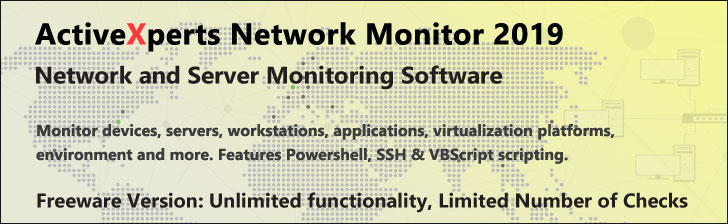
Microsoft Resource Kits - IIS 6.0 Diagnostics Toolkit
DebugDiag - IIS 6.0 Diagnostic Toolkit Utility on Windows-Management.com
|
The IIS Diagnostics Toolkit is a set of tools to reduce the overall time to resolve problems with IIS (Internet Information Services) products.
It is actually a combined set of popular tools used by today's IIS administrators. |
|
DebugDiag
- DebugDiag (Debug Diagnostic Tool) assists in troubleshooting issues such as hangs, slow performance, memory leaks or fragmentation, and crashes in any Win32 user-mode process.
DebugDiag (Debug Diagnostic Tool) assists in troubleshooting issues such as hangs, slow performance, memory leaks or fragmentation, and crashes in any Win32 user-mode process. The tool includes additional debugging scripts focused on Internet Information Services (IIS) applications, web data access components, COM+ and related Microsoft technologies. DebugDiag 1.0 was released as part of the IIS Diagnostic toolkit and as a standalone tool. DebugDiag 1.1 is currently available as a standalone tool. It consists of the following 3 components:
DbgSvc.exe (The debugger service) performs the following tasks:
DbgHost.exe (the Debugger Host) hosts the Windows Symbolic Debugger Engine (dbgeng.dll) to attach to processes and create memory dumps. It hosts the main analyzer module to analyze memory dumps. Dbghost.exe can be used separatele from DbgSvc.exe because it is not related to it. DebugDiag.exe and DebugDiagAnalysisOnly.exe (The user interfaces) provide an interface to analyze memory dumps. It automates the creation of control scripts and shows the status of running processes, incl. services. It consists of 3 views:
|