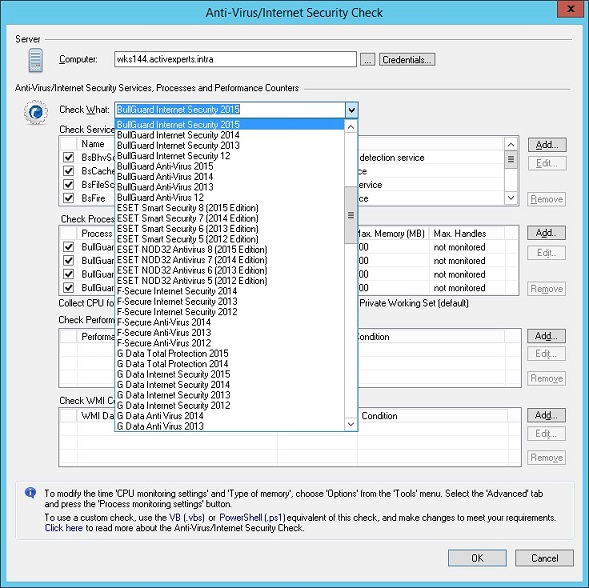You are here:
WindowsManagement.com > Featured Products > ActiveXperts Network Monitor > Windows > Anti-Virus Check > Avast Anti-Virus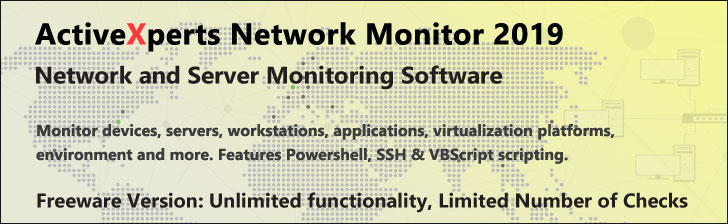
Monitor BullGuard Internet Security status on your network computers
Monitor Anti-Virus and Internet Security suites
With ActiveXperts Network Monitor, you can monitor most important Anti-Virus and Internet Security suites available today. Simply select 'New Monitoring Check' from the 'Monitor' menu, select the 'Anti-Virus / Internet Security' check and fill in the required parameters.It checks the BullGuard Internet Security services and processes, and optionally checks the virus definition files to see if version and/or date of the files are OK. The check can easily be extended by the user to monitor additional aspects, e.g. log files, dll versions of the software, number of files in quarantine, etc.
Monitor BullGuard Internet Security
You can configure the BullGuard Internet Security check in the ActiveXperts Network Monitor dialog below, to see if the software is running properly.